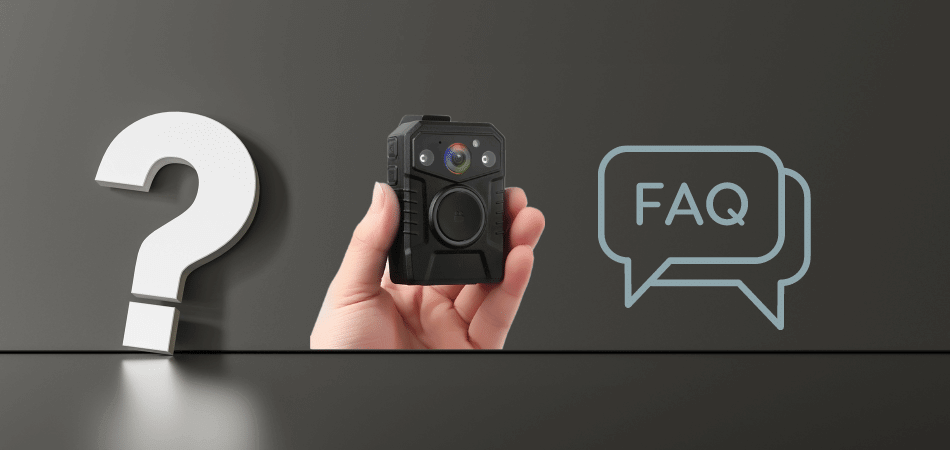
For your convenience, we have sorted out common problems while using this camera. Please take a look at them before using the camera
How do I get videos inside the camera? How do I make settings like change video resolution?
Connect the camera to a windows computer and open Cam Manager.exe (in the CD ROM or USB Drive), enter default password 000000, and click Connect Device. And then you can change the parameters of cameras on Cam Manager. If you want to get videos on a computer, click on Unlock Memory Card and the camera will turn into a Driver on your computer.
My camera only got a vibration, no led lights, is it broken?
The camera may get into the Stealth Mode. Hold the FN button for 3 seconds to exit it.
How to playback videos on the mobile phone?
Please check if your password is correct.
When I try to connect the device with Cam Manager, it is not responding at all. Nothing changes on the Cam Manager.
We assumed that the connection between the camera and computer is not stable. Please try these solutions.
If still don’t work, please contact us by Amazon message or email [email protected], we will reply within 24 hours.
When I tried to playback videos with Wancam App, there is no audio.
We would suggest you use Roadcam App for fluent video playback. Only Roadcam App will be able to playback video with sound, or you can playback videos on a computer for better video quality.
How do I get evidence software? How to obtain a license?
You will be able to find DEMS (Digital Evidence Management Software) in the USB Driver in the package or download it from Google Drive. Please follow our training videos step by step to install the software and copy us the machine code, our support team will generate a license for you. The DEMS is a complicated system, you better follow the video guide step by step. If you have any problems while installing, please contact us by Amazon message or email [email protected].
When I connected the camera to a computer, it reminded me of “Unrecognized USB device…”
The connection between the camera and computer is not stable. Please take a reference of Point 5.
If there are any questions while using the camera, please send an email to [email protected]
Relative software for S4:
https://drive.google.com/drive/folders/1pLm9vanlBQR32aXA8O5ltmouvkMyTiH4?usp=sharing