- Download the firmware file from Google Drive and unzip it.
https://drive.google.com/drive/folders/1R6JygOHnA1ZThnORRyO3lQi1ujkpNwf5?usp=sharing

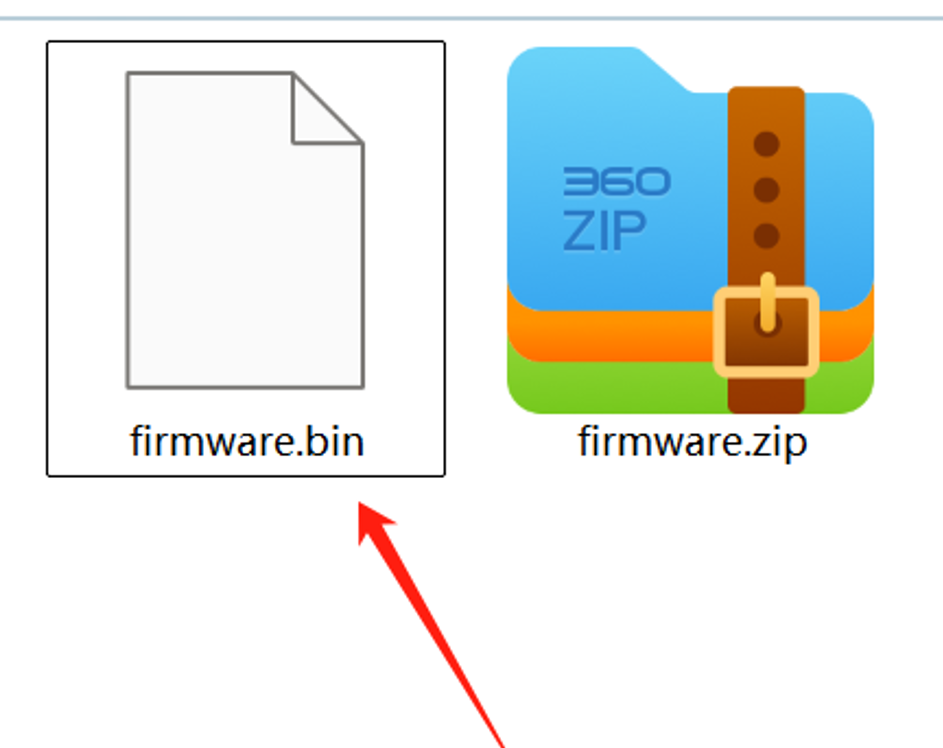
2. Connect the camera to your computer. Before upgrading the firmware,ensure the camera has at least 50% battery remaining.
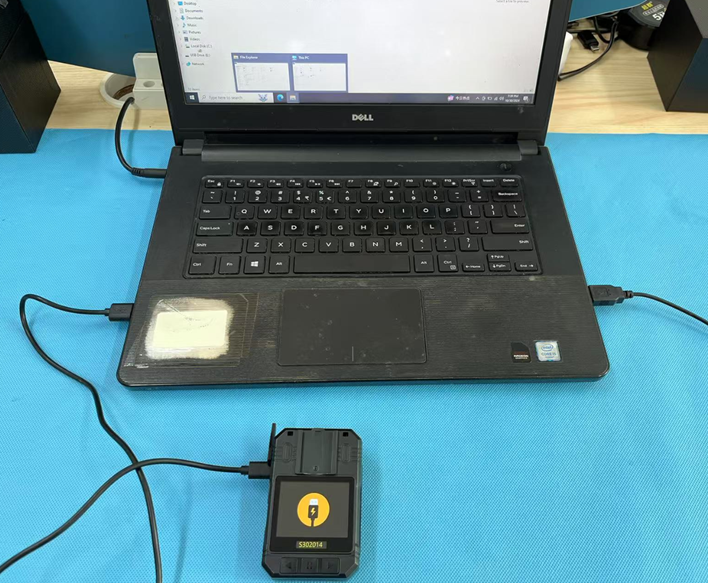
3. Copy the `firmware.bin` file to the root directory of the camera.
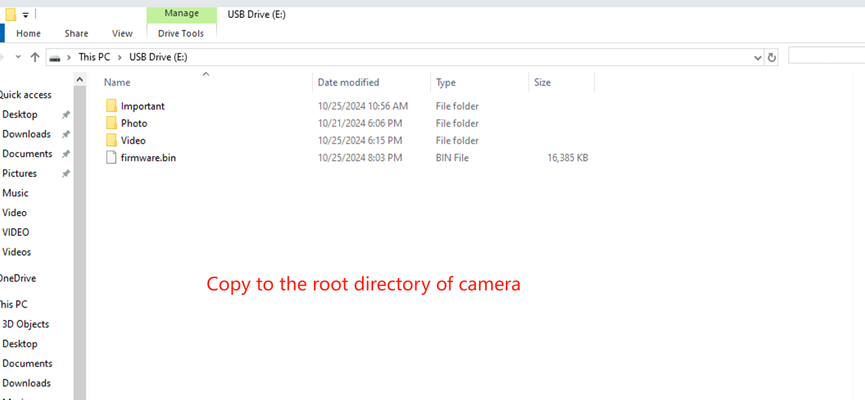
4. Disconnect the camera from the computer, then hold the power button to turn it on. The camera will begin the firmware upgrade, which takes 2–5 minutes.

5. Once the upgrade is complete, the camera will automatically reboot.

Firmware Update Log:
Jan 2nd, 2025:
- Improved the trigger mechanism of the front buttons, optimizing response time.
- Added a microphone gain adjustment feature, allowing users to set the microphone gain to High, Medium, or Low. (If you find the audio gain too high and distorted, you can adjust it to Medium after upgrading the firmware to resolve the issue.)